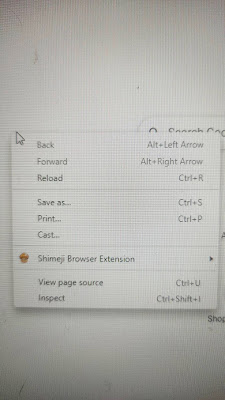7. Instruction
Instruction 🛈
" How to add a Shimeji Browser "
go to google then you type "chrome web store".
Click "Chrome Web Store".
You will found " Shimeji Browser Exension ".
Click " add to Chrome " then click "Add extension".
Get your Shimeji by click "Shimeji Directory".
You can choose you Shimeji in Master list.I choose One Piece there is character in One Piece anime and manga.
Choose Shemeji that you want.